I’m extremely thankful for the direction my career has taken in recent years. Both in time spent working – less time, that is – and in terms of where I do it.
Now, part of that balance has been a wonderful pivot towards church and community leadership; and to writing and publishing – but the specific type of work isn’t the focus of this thought. That said, much of it has occured in my “real” job, which happens to be medicine.

In the last five years, I’ve held several medical jobs that have involved “on calls” on the phone, or training in distant locations.
As a result, I often don’t have to attend a normal physical location for my work. I do need to be available on the phone, but I’m freed of a specific geographic workplace. This gives me a flexibility I’ve been under-appreciating, and an opportunity I hadn’t realised I’ve been utilising – until now.
Outside
I began this post a few nights ago, whilst on call. I was laying in a hammock, in our back garden. The hour was around midnight, and above me I had a tarpaulin (a rather sturdy Eno ProFly, since you ask). I was listening to the pitter-patter of rain falling all around me. The sound of precipitation on canvas is such a there-but-for-the-grace-of-god-go-I feeling for me. The knowledge that a thin sheet is all that protects me from utter misery is somehow exhilarating, comforting and semi-miraculous.
For me, the experience is pure heaven.
The thing is, I wasn’t just doing this despite actively also working. I was sleeping in the garden because I was on call. I have to sleep in a different room from my wife due to the regular telephone calls; so I thought, might as well sleep in the garden. Without me fully realising it, my job has been creating excuses for me to sleep wild.
More than you might think
Nor was last night the first time! During lockdown, whilst working for GP Out Of Hours, I regularly got picked up by a driver to visit care homes in the middle of the night. So I’d set up a tarp shelter, with a little wood burning stove, of course, and kip in the front garden there. I remember – on more than one occasion – a very surprised driver as I suddenly stood up when they arrived, without the front door even opening.
Another new job involved an induction at a location in Barrow-in-Furness in the Lake District. More than a little out-of-the-way, the induction involved my attendance on two separate days. I wasn’t keen to travel three hours home, and a hotel was a pricey option that didn’t appeal. So I cycled five minutes out of town and spent a pleasant night under a tarp shelter, next to a footpath.
I volunteered for a week of assistant editor at Tabletop Gaming Magazine this winter, and had a snow-laden, star-strewn 30 minute cycle to my AirBnb each night. I jogged each dawn on crisp rural roads through uneven terrain and surprise pockets of trees. Cold? Yep. Bracing? Yep. Joyful? Oh yes.
On yet another night, on a job I thankfully no longer have, I was summoned to Barrow at 11pm. I drove into the night, and finished reviewing my patient at 2am. Wandering out onto the footpath, I paused, and looked out at the sea and the hills – and took the penultimate photo below.
Where am I going with this? Well, three things, really.
Firstly, I’m aware of my privilege – but don’t write things off for yourself.
Many people don’t have the opportunity for flexible work, and I accept that. If that’s you, I’m sorry, that sucks. But also; have you asked? Have you said “I’d like to do this”, lots of times?
Look, my sleeping-in-a-bush jobs have come from a) being spurred to change – after crying one night in a car park on realising how much I disliked my job, b) talking to an absolute stranger on a train who I overheard talking about hiring people, c) giving out samples of my writing to a magazine editor I’d never met. Yes, I have had significant advantages in life, but a), b) and c) didn’t depend on those, and I wouldn’t have seen change without them.
Secondly, you are valuable. Value yourself.
Ascribe worth to the things you care about. I hate commuting, and have consistently asked for the opportunity to take the train – where I can read, write and enjoy myself – and been given permission to do so. Or just avoided distant jobs – I’ve been offered changes to roles in that direction, and said “No”.
There’ve been several times that I’ve recognised when my work has been worth more and asked for more – and recieved it! In GP Out Of Hours, I realised I wasn’t recieving holiday pay, and asked for it, and eventually had a bulk payment of the contractual 12.5% that no-one had recieved in 6 years. In another role, I was performing work from a higher pay grade and not being paid for it, so I asked for it. It took six months of persistent, escalating emails, but it worked.
The system is built on stepping on people and assuming people are too afraid to ask – the company Zoom has recently begun to enforce that its workers don’t work-from-home. Zoom?! The go to brand for making software that let’s you, you know, work-from-home! If you want change, if you want to work-from-home, or part-time, or run a project, or whatever – you’ll need to actually ask. Consistently. Over months and years, sometimes. And sometimes you’ll need to change jobs a few times, like I have. Either way, it’s worth it.
Finally, appreciate what you have.
I’m typing this at midnight, in a field in Cheshire. I can – just about – touch grass without taking my hands off the keyboard. You might not be able to do that. You might be sensible, and not want to do that. But there are undoubtably things about your employment that you appreciate – even if its purely and simply the money. Even if the money doesn’t seem like enough – at least it’s there at all. I wrote this because I’ve not really been pausing to intentionally appreciate the good stuff; so easy to moan about the bad night shift and forget the good one.
I’m deeply thankful for the positives, thankful to my life experiences and to my education and to God’s interventions that have opened doors I never thought would open. It’s good to be able to see the good, and I hope you feel encouraged to call it out in your own life.
Let’s call out the positives of where we are.
Postscript: If you read this whole post and your job totally sucks and/or you’re broke; I’m sorry. That sucks. Hope things improve, and sorry if reading this was just the worst.









 I’m an avid player of the small-team Blood Bowl variant
I’m an avid player of the small-team Blood Bowl variant 



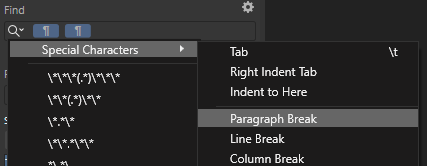

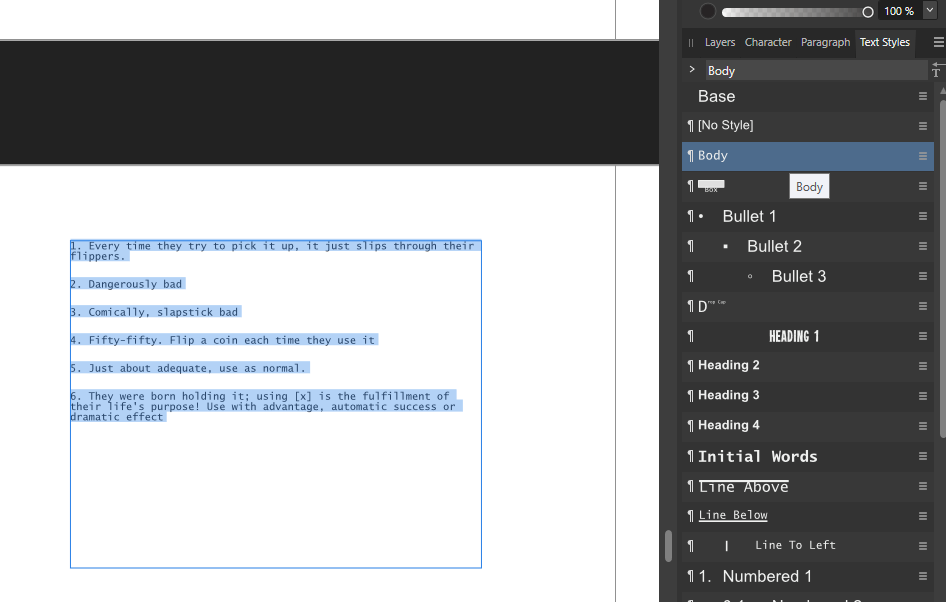

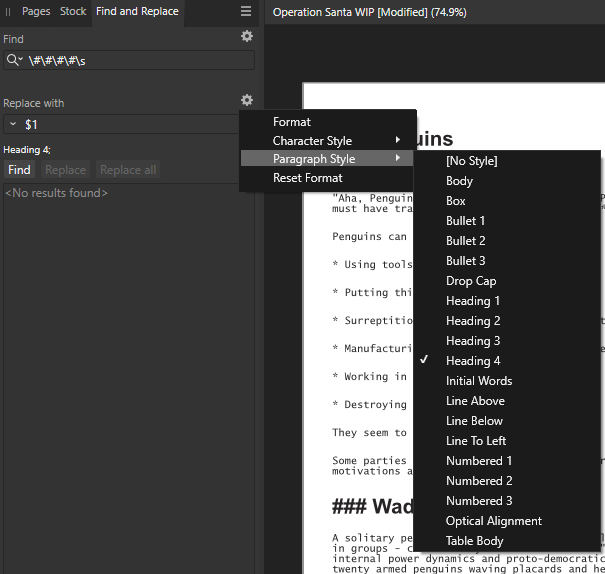
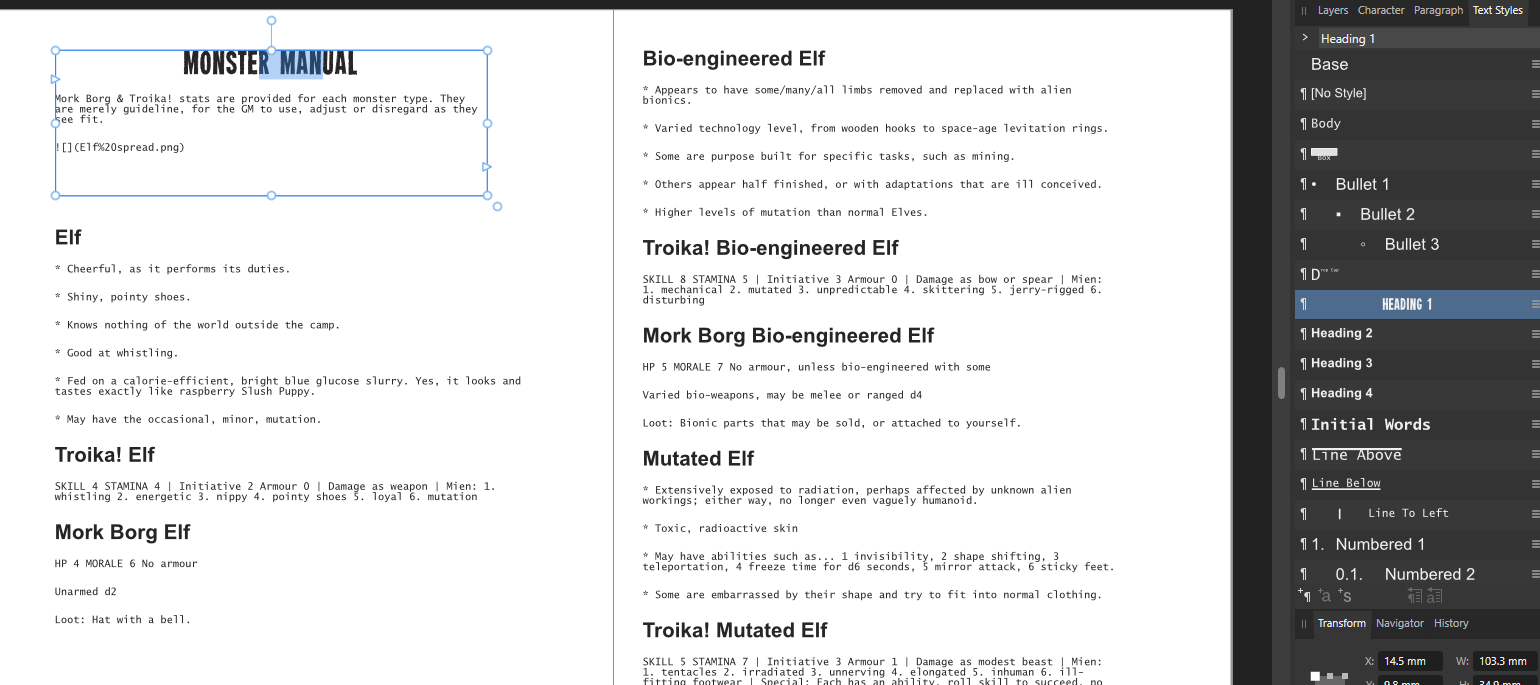


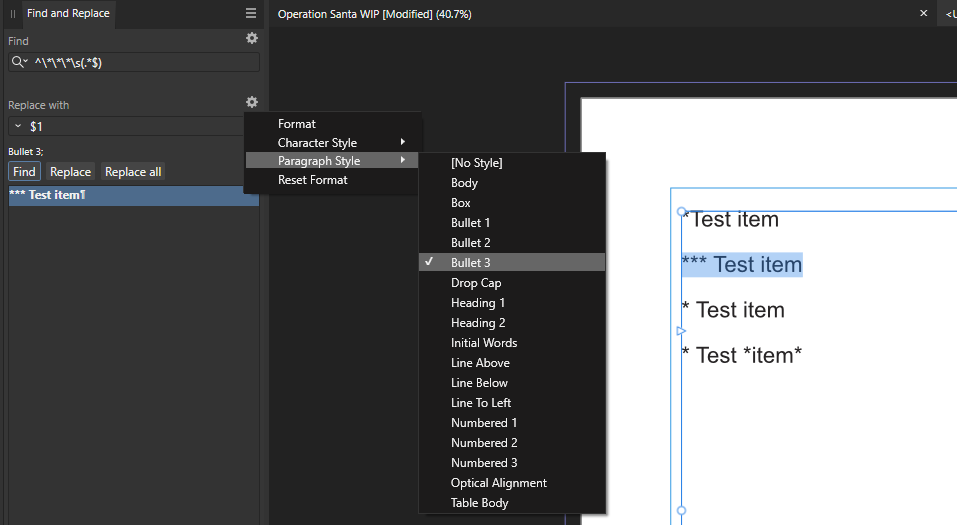

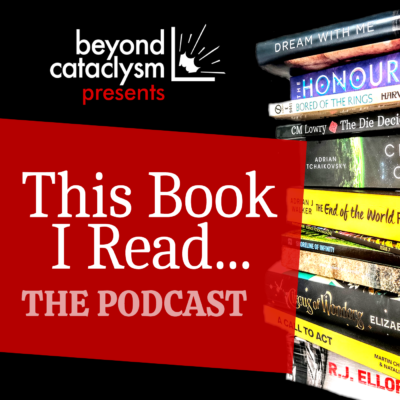

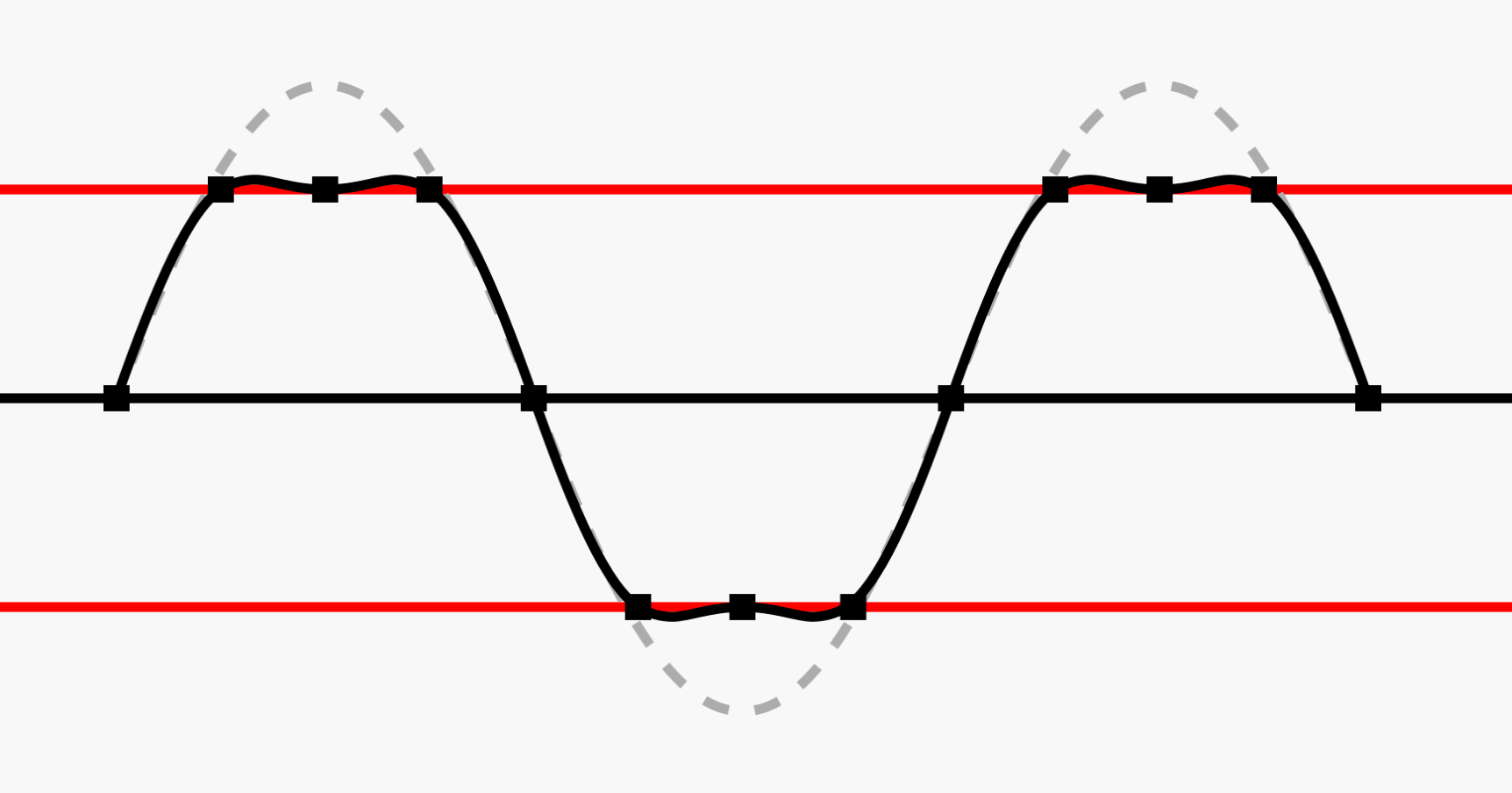
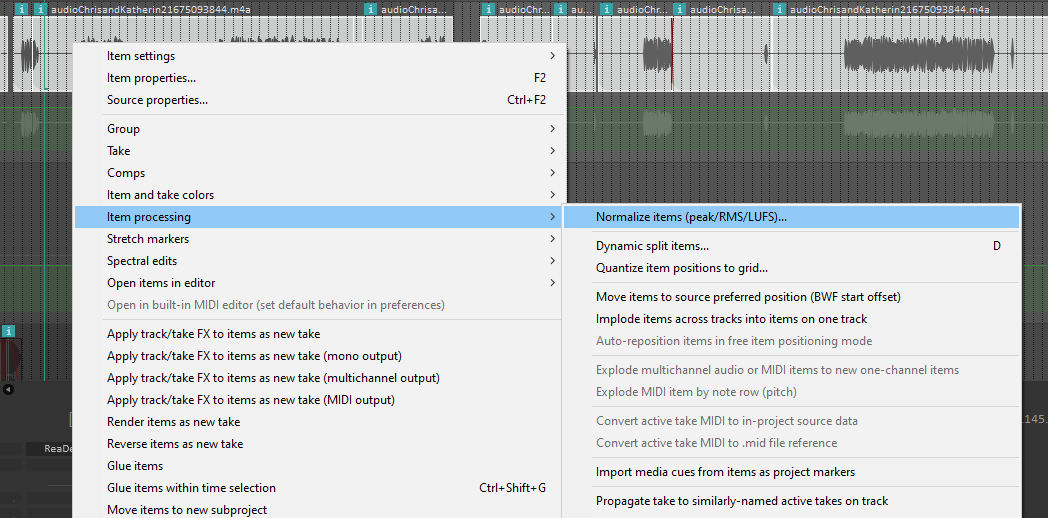
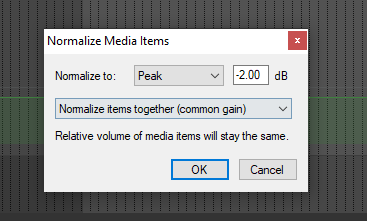
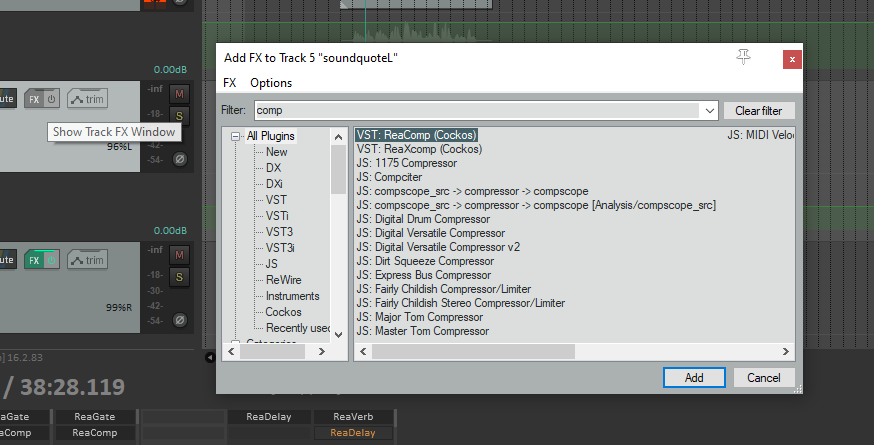
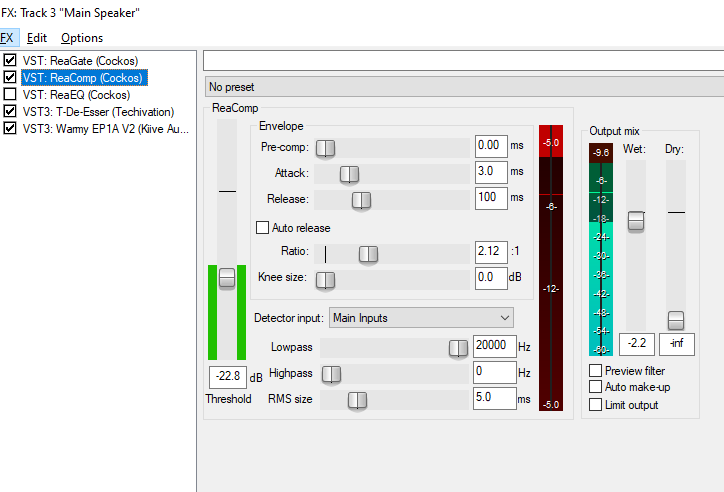

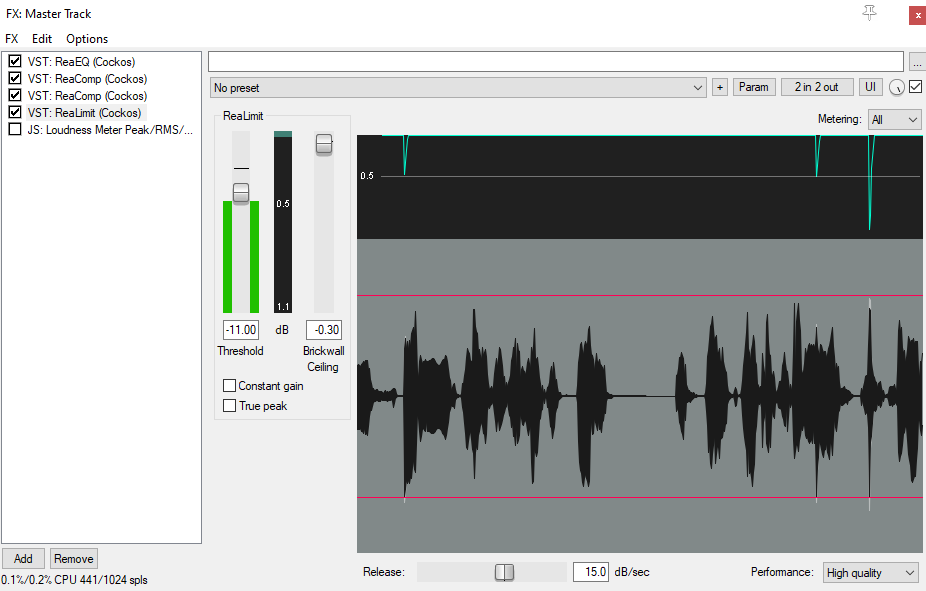
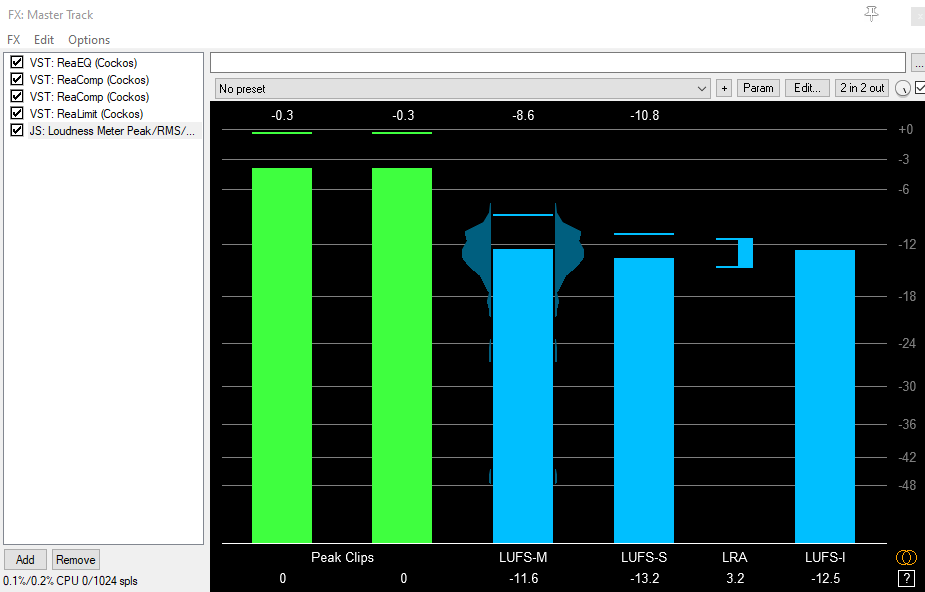
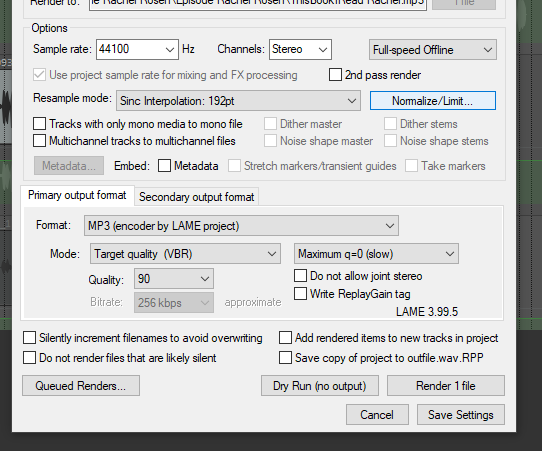



 I started training for this marathon in January 2020. I’m FINALLY running it in October 2022.
I started training for this marathon in January 2020. I’m FINALLY running it in October 2022.  All money donated helps children in the developing world through a charity Chris and Katherine helped set up many years ago:
All money donated helps children in the developing world through a charity Chris and Katherine helped set up many years ago: 
 What if the course of an entire book was decided by rolling a ten sided die?
What if the course of an entire book was decided by rolling a ten sided die?